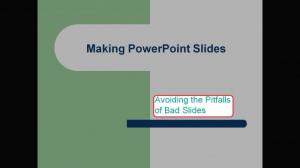MagPointer
2.1.0.22 Build 39212
Size: 0 Bytes
Downloads: 3675
Platform: Windows (All Versions)
When running a slideshow, you can only hover with the mouse cursor over certain elements. This is not an efficient way to draw the attention of your public to a specific item or paragraph. Instead of using a stick or a laser pointer, you can install MagPointer. It allows you to use the mouse cursor to select and highlight items, magnify or zoom. All you have to do is run the application and let it work in the background. While the slideshow is running, you can perform these actions without any difficulties.
You just need to click a button after launching the 557 Kb installation kit. The setup wizard will download the application's components from the Internet and it will place them in a default folder. MagPointer is available for all popular Windows versions and it works with MS PowerPoint.
You need to let MagPointer work in the system tray. While the application is running, you can play a PowerPoint slideshow as usual. During the presentation, you can select items, highlight them, magnify and more, thanks to MagPointer's capabilities. All actions are performed by clicking, right clicking or clicking and dragging. For example, if you click and drag with the right mouse button, you will create a magnifying glass which will replace the mouse cursor. Clicking the left button will place a new magnifying glass in the location of your cursor.
MagPointer's interface contains a series of options for configuring its controls. When highlighting an object, the rest of the screen will be dimmed. You can set a transparency level for this effect on the interface. Clicking a radio button, in the lower left corner of the interface, will bring up additional options, under separate navigation tabs. You can use them to associate the available actions with different mouse buttons and activate or deactivate certain features, like dimming the screen when selecting an item.
Pros
The application's interface consists of a few radio buttons, check buttons and sliders. There is not much you can do on the interface, but you will see MagPointer's true capabilities when running a slideshow. It lets you highlight items, magnify and zoom and much more.
Cons
If you bring up the interface, it will stay on top of everything at all times. MagPointer's will change the way you run your slideshow presentations. Its rich functionality is an excellent substitute for laser pointers or the standard mouse cursor.
MagPointer
2.1.0.22 Build 39212
Download
MagPointer Awards

MagPointer Editor’s Review Rating
MagPointer has been reviewed by Frederick Barton on 29 Jun 2012. Based on the user interface, features and complexity, Findmysoft has rated MagPointer 5 out of 5 stars, naming it Essential